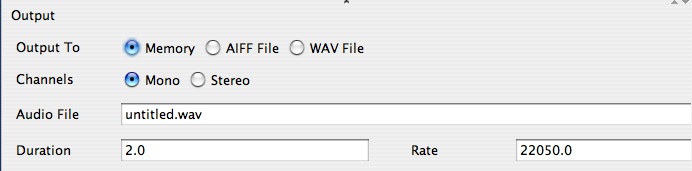| 
Computer Music: Musc 216
JSYD Tutorial 2
Setting the Length of the Waveform
The overall length of the waveform
(sound) is determined by a parameter in the Output operator. To
set the length of the waveform
(that is, the length of time in seconds the patch will play):
Open the simple patch you created in the 1st tutorial, Creating
a Simple JSYD Patch :
- Select the Output operator by clicking on it once. The output
operator is on the right side of the window and resembles a speaker.
- When you have the Output operator selected, you should see
these parameters at the bottom of the window:
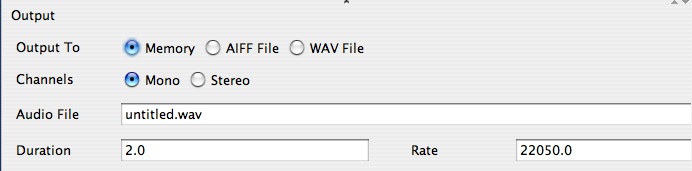
Note the value in the Duration field. This value sets
the duration of the sound (waveform)
in seconds. Setting the duration to 4 would produce a 4
second sound. Setting the duration to 2.5 would produce
a sound of 2.5 seconds.
In addition to setting the duration of the waveform,
you should also check the setting of the OUTPUT. The default should
be Output to Memory.
Synthesize the sound and listen for the overall length.
Try changing the duration of the output to different values and then
listen for the results. You have to SYNTHESE the patch after EACH
parameter change. Otherwise you will not affect any difference in
the sound you hear.
Main
Page
Back to the JSYD Tutorials
Index
|